
I’ll start off by explaining how to make a new page, the brushes, and the tools that come with Firealpaca. I am working with a mac, not a pc, however the set up and tools are pretty much the same from what I’ve heard. Help will find you certain tools incase you get lost or need assistance with a problem. "Windows" controls the different windows open such as layers, brush control, color, ect. "Tools" is basic tools, all of which you can find on the left of your screen as well.

Color gives you the option of a bar or wheel.
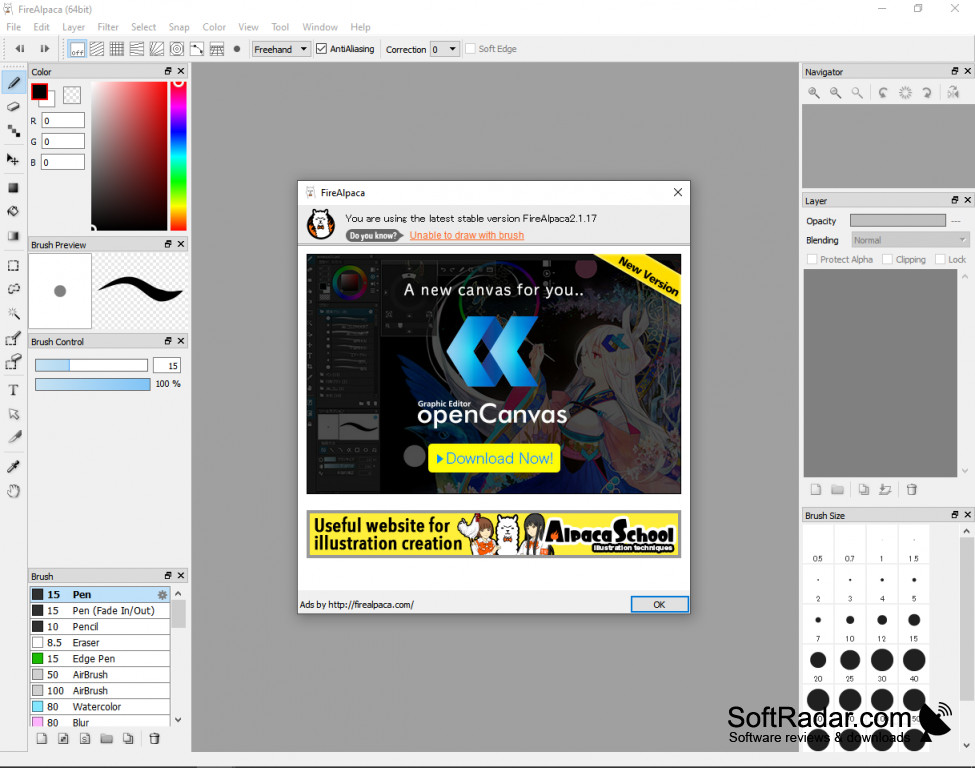
You can find save, new file, and open file under “file.” Undo, Redo, Copy, past, ect you can find under “edit.” New layer, fill, clear, rotate, ect you can find under “layer.” Select, Deselect, inverse, ect you can find under “select.” To have the pen or tool snap to a certain line and only draw in one direction, you can find under snap. If you ever loose a window, you can click “windows” in the top. Tools are on the left, layers and a preview are on the right.


 0 kommentar(er)
0 kommentar(er)
